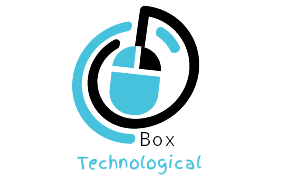Simple Steps To Increase The Take-Off Speed Of Your Computer
Simple Steps To Increase The Take-Off Speed Of Your Computer
All users at present want his computers to be speed with his works on it and who from us don`t need that !! We in this time need our devices work speed with our works and take off speed but there some devices take a long time till it take off and in this case the user can`t do anything and he will wait until the device take off and often this time be very long !! . And in the past we think this problem matter because the options for this device not good but after we noticed this problem on a device it's optioned very good we search about What the reasons for this problem ?! . We arrive at some problem and things it could be the reason for this !! . But What is this problem and How we can solve it ?! .
We know the device when to take off it do some process and open some programmes automatically and in this case if we can stop this program from open when the device take off by this way our device will be Faster !! ... So today we will know some ways we can do it till our devices are Faster when it takes off !! .. This way are tips Tested by many users, effective, and very important for your device !!.
Don`t underestimate these ways because of it very easy and you heard about it before .
1- Stop The Process And Programmes That Take Place When The Device Take Off .
When we open our devices and start to go to the windows our device doesn't open and work until a long time !! in this time the device read the programme and show for us a window for approval and other things the device do it when we open our device !! . If we modify what the program open when we open our device, This matter will help us for making our devices be faster !! . We can choose some programes work when we open our device this programme what we need it always !! . and we can stop all programmes and we prefer that !! . But How We Can Do It ?! .. this what we will know now !! .
A- If You Use Windows ( 10 / 8 ) Follow This Tips :
You can do that by Click on Shift + Ctrl + Esc This for open the Task Manager and then go to the StartUp , On this window, you will see program what opened when you open your device, Now you will mark what the programs you don`t need it and then click Disable, But it is better do this step with all programmes what work when you open your device or make this programes not much .

B- If You Use Windows ( 7 ) Follow This Tips :
You must go to the Run menu and write mcconfig then click on StartUp Now need remove a tick mark from the programme what you don`t need it. Too it is better do it with all programmes .

If You Do This Tips Your Device Will Be Faster Than Before .
2- Keep Enough Empty Space In The Windows Disk .
You should always make empty space in the windows disk and this space should be enough because this contributes to making your device take off faster than before but your device speed generally but always we ignore this matter and don`t know why this tip is very important for our devices .
3- Check You Device And Solve The Problems Are In Your Device Especially The Mistakes In The Windows Disk .
There are many factors what effect in our devices speed, on of this factors a windows disk and we always make the Partition ( C ) is the windows disk, We should always check our device especially ( C) and solve the problems and mistake on it .
4- The Virus .
The virus is very dangerous on our devices and we know why that !! . Virus effect on our device in a negative way and we should check our devices and remove the virus on the device !! . Especially there are many virus just work for making our devices very slow so we must protect our devices from the virus by using a strong program for it .
5- Download A Program For Speed Up Your Device Take Off .
If you do the previous step you will notice a very big difference between after and before using it, but there some programes work just for making your device faster in take-off and its contributes significantly in making your device take off faster Such as : TunrUp Utitlites , Regcleaner , Soluto
1- Stop The Process And Programmes That Take Place When The Device Take Off .
When we open our devices and start to go to the windows our device doesn't open and work until a long time !! in this time the device read the programme and show for us a window for approval and other things the device do it when we open our device !! . If we modify what the program open when we open our device, This matter will help us for making our devices be faster !! . We can choose some programes work when we open our device this programme what we need it always !! . and we can stop all programmes and we prefer that !! . But How We Can Do It ?! .. this what we will know now !! .
A- If You Use Windows ( 10 / 8 ) Follow This Tips :
You can do that by Click on Shift + Ctrl + Esc This for open the Task Manager and then go to the StartUp , On this window, you will see program what opened when you open your device, Now you will mark what the programs you don`t need it and then click Disable, But it is better do this step with all programmes what work when you open your device or make this programes not much .

B- If You Use Windows ( 7 ) Follow This Tips :
You must go to the Run menu and write mcconfig then click on StartUp Now need remove a tick mark from the programme what you don`t need it. Too it is better do it with all programmes .

If You Do This Tips Your Device Will Be Faster Than Before .
2- Keep Enough Empty Space In The Windows Disk .
You should always make empty space in the windows disk and this space should be enough because this contributes to making your device take off faster than before but your device speed generally but always we ignore this matter and don`t know why this tip is very important for our devices .
3- Check You Device And Solve The Problems Are In Your Device Especially The Mistakes In The Windows Disk .
There are many factors what effect in our devices speed, on of this factors a windows disk and we always make the Partition ( C ) is the windows disk, We should always check our device especially ( C) and solve the problems and mistake on it .
4- The Virus .
The virus is very dangerous on our devices and we know why that !! . Virus effect on our device in a negative way and we should check our devices and remove the virus on the device !! . Especially there are many virus just work for making our devices very slow so we must protect our devices from the virus by using a strong program for it .
5- Download A Program For Speed Up Your Device Take Off .
If you do the previous step you will notice a very big difference between after and before using it, but there some programes work just for making your device faster in take-off and its contributes significantly in making your device take off faster Such as : TunrUp Utitlites , Regcleaner , Soluto








 0 التعليقات
0 التعليقات